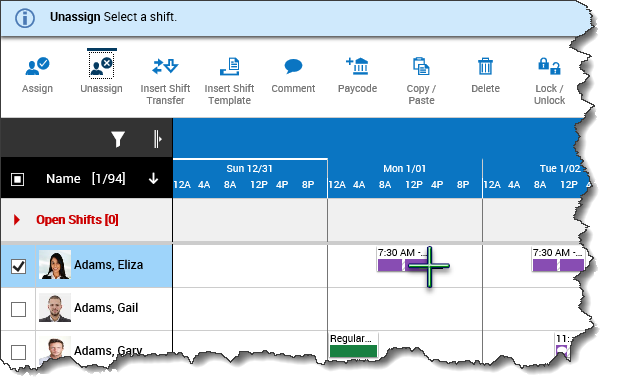Unassigning Shifts
- From the Home page, click the Main Menu icon and select Schedule and choose Current Schedule.
- Click Quick Actions and select Unassign.
- Click the shift(s) you want to unassign.
- After you have unassigned the shift(s), click Unassign again to turn this feature off.
- Click Save.