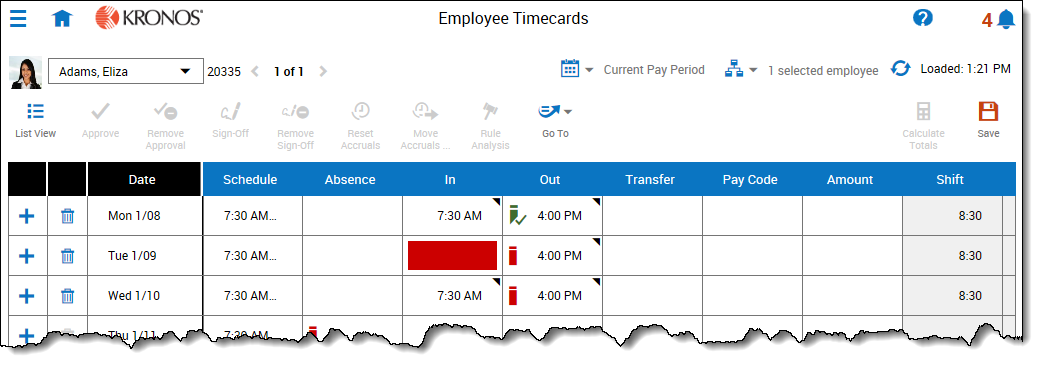Adding a Missed Punch
- In the My Notifications tile, click Timekeeping.
- In the Control Center, click the applicable missed punch exception and then click Go To.
- In the timecard, click the cell with the missed punch exception and enter the time for the missed punch.
- Click Save.