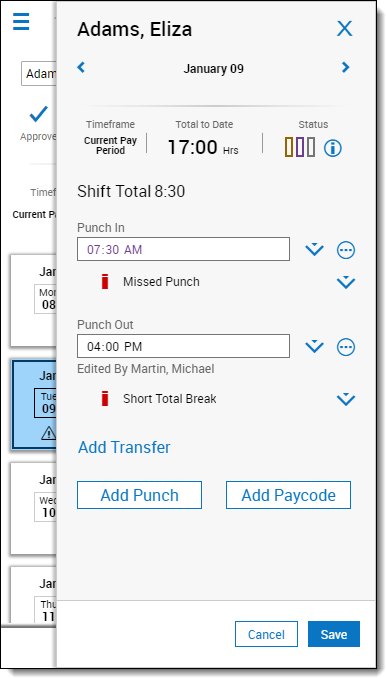Adding a Missed Punch
- In My Notifications, tap Timekeeping.
- In the Control Center, tap the applicable missed punch exception and, when the details of the exception appear, tap Go To.
- In the timecard, tap the day with the missed punch exception.
- Tap the Punch In or Punch Out box and enter the time for the missed punch.
- Tap Save.