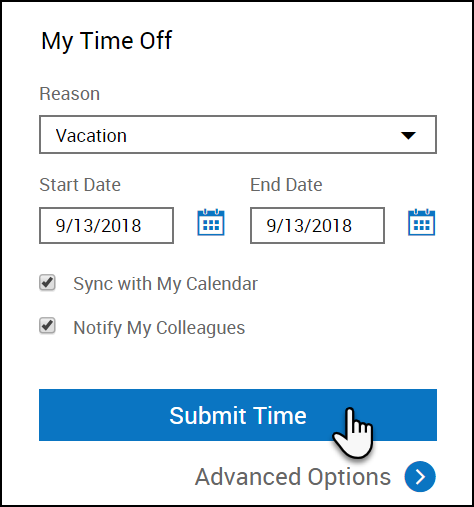Requesting Time-off & Other Leave
Request Time Off Quickly
Use the My Time Off tile to quickly request time off from the Control Center.
Example: You wake up feeling sick and don't want a lot of bother when you request the day off.
- Tap Home > and locate the My Time Off tile.
- In My Time Off:
- Select the Reason for your request.
- Select the Start Date and End Date.
- (Optional) Select Sync with My Calendar to add the time-off request to your personal calendar, such as in Outlook.
- (Optional) Select Notify My Colleagues to send a notification of your absence to your co-workers.
- (Optional) Tap Advanced Options to set other details of your request such as paycode, more time periods, durations, comments and notes.
- Tap Submit Time.
- Select the Reason for your request.