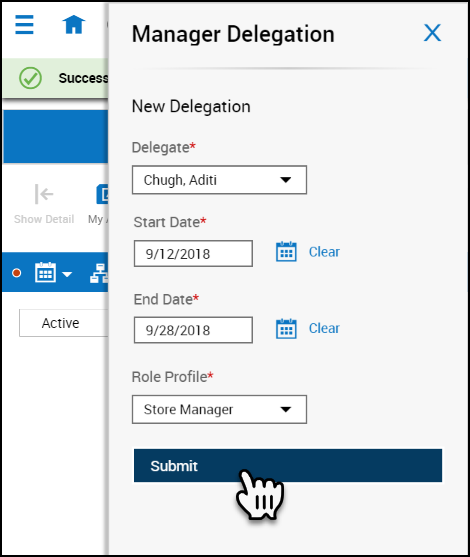Submitting Delegate Request
Delegate Authority
When a manager or administrator expects to be unavailable — such as to take a vacation — that person can delegate authority to another manager or administrator — the delegate — to access and receive the absent person's
notifications and complete tasks during the absence.
Example: The delegate approves time-off requests while the regular manager is on vacation.
Delegate authority to another manager or administrator
- Tap Home.
- In the My Notifications tile, tap Tasks. The Control Center will open.
- In Control Center, tap My Actions. Select Business Processes > Manager Delegation or Admin Delegation.
- In Delegate Profile, select the person who will take authority during your absence.
- Select the Start Date and End Date from the calendars. The dates are in the time zone of the requester.
- Select your role in the Role Profile list.
- Tap Submit.
Cancel delegated authority
You can cancel a delegation after you submit it and before the delegate accepts it.
- In the My Notifications tile, tap Tasks. The Control Center will open.
- Select the delegation process you wish to cancel.
- Tap Cancel Delegation.