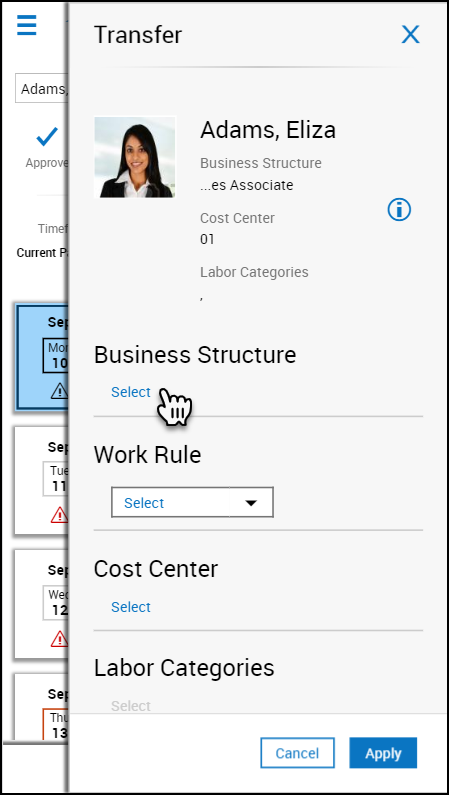Transfer Hours
Transfer business structure, work rule, cost center, or labor category
Every employee has a primary job, which is the derived value for business structure (job), labor categories, and the cost center linked to the business structure.
- The business structure defines where the work can be done.
- The cost center defines who pays for the work.
- Labor categories define what work can be done.
Depending on your permissions and your company's configuration, you can transfer a punch, paycode, or project from your primary job to a different business structure, work rule, cost center, or labor category.
List view
- Select the appropriate day.
- In the day detail panel, tap Add Punch or Add Paycode
- In the Transfer field, tap the arrow
 . The last five transfers you made are listed. If the transfer you want is not listed, tap Search. The Transfer panel opens.
. The last five transfers you made are listed. If the transfer you want is not listed, tap Search. The Transfer panel opens.
Note: To identify the current and updated settings, tap the information icon.
Quick links at the bottom of the panel enable you to navigate easily from one type of transfer to another.
In the Transfer panel, select from the following:
Business Structure
The business structure defines where employees can work. To change the business structure:
- Tap Select.
- In the Business Structure area, use the arrows
 to select the various levels of the business structure. To move back, use the left arrow . You can also enter all or part of the desired business structure in the Search box, then tap Search
to select the various levels of the business structure. To move back, use the left arrow . You can also enter all or part of the desired business structure in the Search box, then tap Search 
- When finished, tap OK.
To remove the business structure, tap Clear Business Structure.
Work Rule
To change the work rule, select a new work rule from the drop-down box. You can also enter all or part of the desired work rule in the Search box.
Payer Cost Center
To change the payer cost center:
- Tap Select.
- In the Payer Cost Center area, select Select Cost Center button .
- Tap the down arrow
 and select from the list of available cost centers. You can also enter part or all of a cost center in the Search box.
and select from the list of available cost centers. You can also enter part or all of a cost center in the Search box. - Tap OK.
Labor Categories
The labor category defines the work that employees can do within an organization. To change the labor category:
- Tap Select.
- In the Labor Category area, select a labor category from the drop-down list. You can also enter part or all of a labor category in the Search box.
- When finished, tap OK.